This is my very first blog post, which might be a lousy piece. I know that. So, I’m updating this every week. You’ll see some missing sections, updating topics, or unfinished paragraphs because I’m doing all this updating on the live blog. I hope you will see the best version of this article.
Yeah!!! For the first time in my life, I started writing. I’m thrilled about that. You will understand that feeling when you have defeated your fears and started writing.
I always worried about my writing. My grammar is not perfect. My vocabulary is insufficient for a good article, and I don’t speak flawless English.
I think about this same thing over and over again.
This endless battle against my mind drives me to a very helpless position. Fortunately, I finally won. Maybe I didn’t defeat the fears entirely, but I achieved what I wanted to achieve now.
How did I do that?
I want to tell you my story here.
So, the story I will tell you now is 100% based on my personal experiences.
Pro bloggers might think differently, but I want to show you how I felt as an absolute beginner and defeated the fears of writing.
So, this may or may not work for you. No harm would come if you tried this for your first blog post. At least I can promise you that.
1. Read top to bottom. Stop skimming
You must find enough reading time to overcome your writing fears and become a good writer.
We usually read only bullet points or skim through blogs. Don’t do that until you gain the confidence to start writing your first blog post.
First, find some interesting articles from a few pro bloggers and read from the first word to the last.
This is for you to understand how expert bloggers write and express their thoughts in an easy-to-read manner.
And most importantly, you can see how they solve the problems for their readers.
Start your reading and writing journey with these four remarkable blogs. Read these blogs regularly.
These blogs helped me a lot to overcome my fears. You’ll understand what I meant here if you have read an article from one of these blogs.
- ProBlogger
- Copyblogger
- IWannaBeABlogger
- SmartBlogger
If you don’t want to wander around and find the most suitable articles to read, just start with the links below. You’ll thank me later.
9. ChatGPT – AI-based writing
ChatGPT revolutionized the world. We all agree to that.
So, this AI thing is a big part to discuss today (2023). You can find a ton of AI-based sites to generate new things, honestly anything.
I can’t imagine where this AI thing is headed right now and where we will be in the next ten years.
However, I added this AI section to this article just to tell you that please do not panic. Some bloggers and even pro editors say that their jobs will be replaced by ChatGPT.
But my personal opinion is human authors or good editors are not going to replace by AI anytime soon. So, do not lose your enthusiasm to write or improve your writing skills.
You definitely have to take advantage of these fantastic AI algorithms, but do not let ChatGPT do all your work.
It is OK to ask ChatGPT to give some new ideas, trends, an outline for a new article, essential points for your next article, etc., and improve your writing and cut the time you spend researching.
10. Focus on the process
Instead of focusing on the outcome, you should focus on the process. No rush. Take a deep breath and start writing.
As a beginner, you’ll spend days writing and editing. That is not a problem at all. You should focus only on the process until you build your writing confidence.
With time, you’ll probably be able to speed up the process and write effortlessly.
11. Outline the article first
I didn’t know about this when I started writing this article. But, when I published a few more, I knew I should outline the article before beginning to write.
Take a pen and paper or your mind mapping software or whatever you like, and write down your topic and subtopics.
Plan what you want to write under the introduction and each sub-topic. This first outline might be a real mess. Don’t worry about that. You can write anything that comes to your mind at this stage.
The most critical error writers make in this stage is they try to edit while writing. Don’t even think about that because you can’t do that at this stage.
You just have to take everything that comes to your mind onto paper. That is the main task. Focus on that.
The conclusion is another important part many bloggers do not concern about.
To summarise and expose the real purpose of the article to your readers, the conclusion part is important. So, do not forget the conclusion when you plan/outline the article.
When you have done writing all the topics and main points, shuffle and organize those to make the most sensible outcome.
Note: Don’t forget to PIN the image below.

I hope you will probably start writing on your blog very soon. Do not forget to bookmark my blog and come back.
If you have tried any of the above tips, or have any other suggestions for newbies, feel free to share them with us in the comments section.
2. Find a better word-processing app
This is one of the most critical points for beginner bloggers.
I have heard some people say putting money on an advanced word-processing app is unnecessary, especially for beginners, but I think differently.
Having a better word processor than Microsoft Word or Apple Pages (MacOS) will help you write and organize your reference materials.
Experienced writers do not need any other app. They can even write their piece on a notepad or mobile phone.
But for beginners, it is good to have an app we want to open daily and write on it. Writing should feel like a game you play on your computer. If not, you will give up writing even before you start your first blog post.
Therefore, I suggest you spend a few bucks on good word processor software.
It is an investment for your blogging career and might be your best decision ever.
Related article: Develop a Writing Habit With These Amazing Writing Tools.
I am writing this on Scrivener itself. I can recommend that to any blogger, from beginners to professionals. It is not the cheapest option, but one of the best.
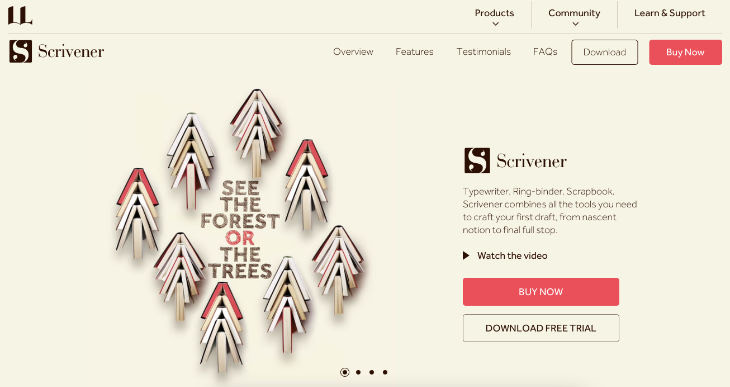
There are many other potential writing software. I’ll mention some below.
But I think you should try at least a few of them (most of them have free trial versions) before finding the best one for you.
I usually focus on clutter-free design rather than feature-packed software when I’m selecting a word processor.
These paid software are specifically designed for writers.
- Scrivener $60/One-time payment (Mac/Windows)
- Ulysses $40/Year or $6/Month (Mac only)
- Bear $30/Year or $3/Month (Mac only)
- Google Docs. Free with a Google account
- iA Writer $50 (Mac)
- Grammarly $12/Month (Mac/Windows)
3. Use Grammarly
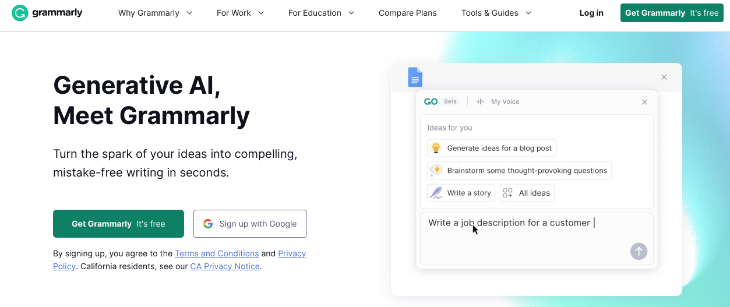
Even pro bloggers make grammar errors and typos.
So, why wouldn’t we use a grammar checker as a beginner?
I have had several grammar checkers within the last few years. Grammarly is the best digital writing assistant, as far as I know.
Now, Grammarly is AI-powered. That means your writing is even more accessible and error-free.
This is not just for beginners. Even pro content writers also benefit from this fantastic app.
Don’t take me wrong. I’m not saying that Grammarly can replace a pro editor, but Grammarly makes your life easy.
4. Build a blog. Self-hosted is better
You will find many free blogging platforms, but I suggest you start with a WordPress self-hosted blog. Even if these terms look difficult and are too much work, they are not rocket science.
You’ll be able to figure out the basics of building a WordPress blog within a few hours with the support of YouTube videos.
The Ultimate Guide To Building A Personal Website
So, please follow the basics and start right now.
First, you have to buy a domain name, hosting service, and a theme for a self-hosted blog. That means $20-$30 for the 1st year.
As far as I know and my personal experience, Namecheap is the best place to buy a domain name and web hosting package, especially for beginners.
They have the lowest prices in the market, and their live chat support is unparallel to any other service providers in the market right now.
You just have to tell them what you want to do. Let them know that you are a beginner and you don’t know much about hosting a blog and setting up these things. They will do everything and keep your blog running smoothly within minutes.
The best part is they do that for free.
Free is excellent right?
If you are still not ready to set it up yourself, just hire someone who can do that for you. They will deliver your blog within a few days.
Then you just have to write and publish it on your blog. At this point, you don’t have to worry too much about SEO or Keyword searches. Just start writing. You can learn these technical things slowly while growing your blog.
5. Free Blogging Platforms
Medium
If you really don’t want a set up your own self-hosted blog. Medium is the best alternative.
The Medium design is clean and clutter-free.
The best thing about Medium is it already has a really good number of followers. Set up a profile on Medium, and you can start writing immediately.
It is totally free for you to start writing, and if you plan to earn some money via Medium articles in the future, you can subscribe to their paid plan.
However, the Medium controls the whole monetization process. That is the only downside of writing on the Medium.
But it might not be a massive problem for a beginner.
Everybody uses LinkedIn these days, especially for finding new jobs.
LinkedIn is for professionals. I know that. That does not mean you should be able to write like a pro to publish on LinkedIn.
It has an enormous audience. So, LinkedIn is also can be used as a WordPress alternative. And the best part is publishing articles on your LinkedIn profile attracts more people into your network and opens new opportunities.
However, again I have to say a self-hosted blog on WordPress is the best investment, especially for beginners like you and me.
6. Start with what you know best
Start writing with what you are passionate about. That can be anything. You can write about cats, health, food, sex, etc.
You should not write anything that you do not know or understand.
I have to say this, even if you put your full strength and time into your first article, it will not be perfect or shine, but one thing is for sure, people will recognize you through the stories you write.
As mentioned above, confidence in writing grows with what you read and how much you read.
So, again, read a lot and write a lot.
7. Nothing to lose
As a beginner, you have nothing to lose. Some professionals say writing a blog post is easier as a beginner because nobody knows who you are, and probably nobody will ever come across your article.
Don’t overthink, and don’t be hard on yourself.
If you want to be a professional blogger? Then start right away. Overplanning does not make anything happen soon or quickly.
8. Lack of new ideas for the first blog post?
Every professional blogger admitted they were at this exact point in their writing journey. Writers call it writer’s block or something like that.
Fresh ideas write about coming with experience. So, without start reading and writing, ideas will not flow.
Here are some great blog posts to find a new idea for your first blog post.
9. ChatGPT – AI-based writing
ChatGPT revolutionized the world. We all agree to that.
So, this AI thing is a big part to discuss today (2023). You can find a ton of AI-based sites to generate new things, honestly anything.
I can’t imagine where this AI thing is headed right now and where we will be in the next ten years.
However, I added this AI section to this article just to tell you that please do not panic. Some bloggers and even pro editors say that their jobs will be replaced by ChatGPT.
But my personal opinion is human authors or good editors are not going to replace by AI anytime soon. So, do not lose your enthusiasm to write or improve your writing skills.
You definitely have to take advantage of these fantastic AI algorithms, but do not let ChatGPT do all your work.
It is OK to ask ChatGPT to give some new ideas, trends, an outline for a new article, essential points for your next article, etc., and improve your writing and cut the time you spend researching.
10. Focus on the process
Instead of focusing on the outcome, you should focus on the process. No rush. Take a deep breath and start writing.
As a beginner, you’ll spend days writing and editing. That is not a problem at all. You should focus only on the process until you build your writing confidence.
With time, you’ll probably be able to speed up the process and write effortlessly.
11. Outline the article first
I didn’t know about this when I started writing this article. But, when I published a few more, I knew I should outline the article before beginning to write.
Take a pen and paper or your mind mapping software or whatever you like, and write down your topic and subtopics.
Plan what you want to write under the introduction and each sub-topic. This first outline might be a real mess. Don’t worry about that. You can write anything that comes to your mind at this stage.
The most critical error writers make in this stage is they try to edit while writing. Don’t even think about that because you can’t do that at this stage.
You just have to take everything that comes to your mind onto paper. That is the main task. Focus on that.
The conclusion is another important part many bloggers do not concern about.
To summarise and expose the real purpose of the article to your readers, the conclusion part is important. So, do not forget the conclusion when you plan/outline the article.
When you have done writing all the topics and main points, shuffle and organize those to make the most sensible outcome.
Note: Don’t forget to PIN the image below.

I hope you will probably start writing on your blog very soon. Do not forget to bookmark my blog and come back.
If you have tried any of the above tips, or have any other suggestions for newbies, feel free to share them with us in the comments section.





